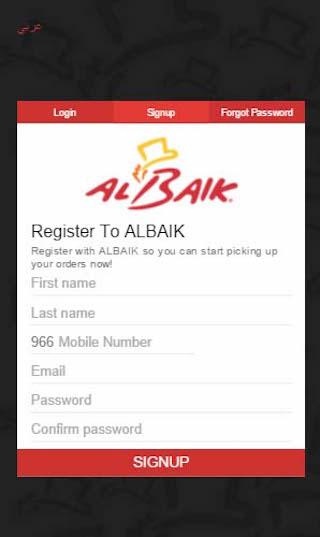ALBAIK 1.0
Free Version
Publisher Description
WANT ALBAIK…BUT NOT IN THE MOOD TO WAIT IN LINE...GUESS WHAT!
No need to wait in line anymore…With the ALBAIK Pickup order you can now order anytime, anywhere at the comfort of your home or office what you desire and come to the restaurant to pick it up within a few seconds. Just follow the following few steps and Voila ☺ Bon Appetite.
1. Download the ALBAIK App or register Online @: orderonline.albaik.com.
2. Choose the food category, then the meal from the category selected, followed by your choice of “Regular” or “Spicy” then the quantity desired.
3. After picking your desired meals, click on the yellow button below “Next PickUp Branch”
4. The map will show the closest ALBAIK branch to you. You can set this branch as “ Preferred Default Branch” by pushing the heart icon, which means your permanent chosen option.
Go through your contact details, total cost, and pickup branch one last time, then check out.
5. Enter your credit card details and complete your payment. Make sure to type your name exactly the way it appears on the card.
6. You will receive a first SMS confirming your order then a second SMS containing your pick-up time details, the branch, your order ID number and QR code.
7. Head to the designated ALBAIK branch. There you will find the kiosk machine, scan the QR code or enter the order ID number. When your number appears on the screen, press the PRINT button, and take your receipt.
8. Present your receipt to any ALBAIK team member at the counter and receive your order.
About ALBAIK
ALBAIK is a free app for Android published in the Food & Drink list of apps, part of Home & Hobby.
The company that develops ALBAIK is ALBAIK® Food Systems Company. The latest version released by its developer is 1.0.
To install ALBAIK on your Android device, just click the green Continue To App button above to start the installation process. The app is listed on our website since 2016-10-23 and was downloaded 26 times. We have already checked if the download link is safe, however for your own protection we recommend that you scan the downloaded app with your antivirus. Your antivirus may detect the ALBAIK as malware as malware if the download link to com.orderonlinealbaik.albaikonline is broken.
How to install ALBAIK on your Android device:
- Click on the Continue To App button on our website. This will redirect you to Google Play.
- Once the ALBAIK is shown in the Google Play listing of your Android device, you can start its download and installation. Tap on the Install button located below the search bar and to the right of the app icon.
- A pop-up window with the permissions required by ALBAIK will be shown. Click on Accept to continue the process.
- ALBAIK will be downloaded onto your device, displaying a progress. Once the download completes, the installation will start and you'll get a notification after the installation is finished.